Charles Proxy is a great tool for web developers and it can help you in mobile apps too.
Here’s what you’d need to set it up:
- Run charles on your pc / mac, go to Proxy -> Proxy Settings and note the proxy port
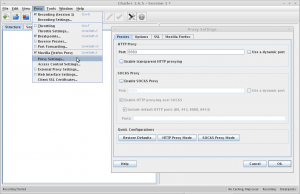
- In your device network settings, enable http proxy and enter its ip and port (see below for ios)
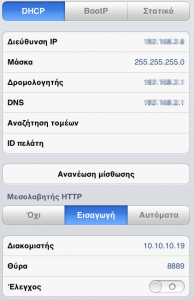
- Back to charles, click on Proxy -> Throttling Settings and enable throttling while choosing the 3G Throttle Preset. In the example below i’ve created another preset where i’ve lowered the in/out bandwidth even further
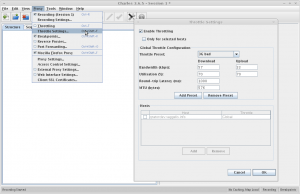
That’s it – now go use your app and watch in the charles screen the requests.
For extra credits, you can introduce packet loss/reordering by running
tc qdisc change dev eth0 root netem delay 10ms reorder 25% 50%
in your box – see netem for more